Private Search Quickly
Disconnect your search history from your logged in search profile on your browser. Less is more.
Add to Chrome
Install the
Extension
01
Discover our extension in the Google Chrome Web Store. Simply click the "Add to Chrome" button, and the extension will be seamlessly integrated into your Chrome browser. Enjoy enhanced browsing with just one click!
Perform
a Search
02
Simply type a search query into your Chrome browser's address bar. Our extension will offer you the option to search for information in Incognito mode directly from the autocomplete suggestions, ensuring your privacy with every search.
Enable Mode
Incognito
03
Simply click on the quick link to seamlessly transition your search to Incognito Mode, continuing your query with enhanced privacy.
about Private Search Quickly
Default search extension that empowers users to continue the search in Incognito mode seamlessly
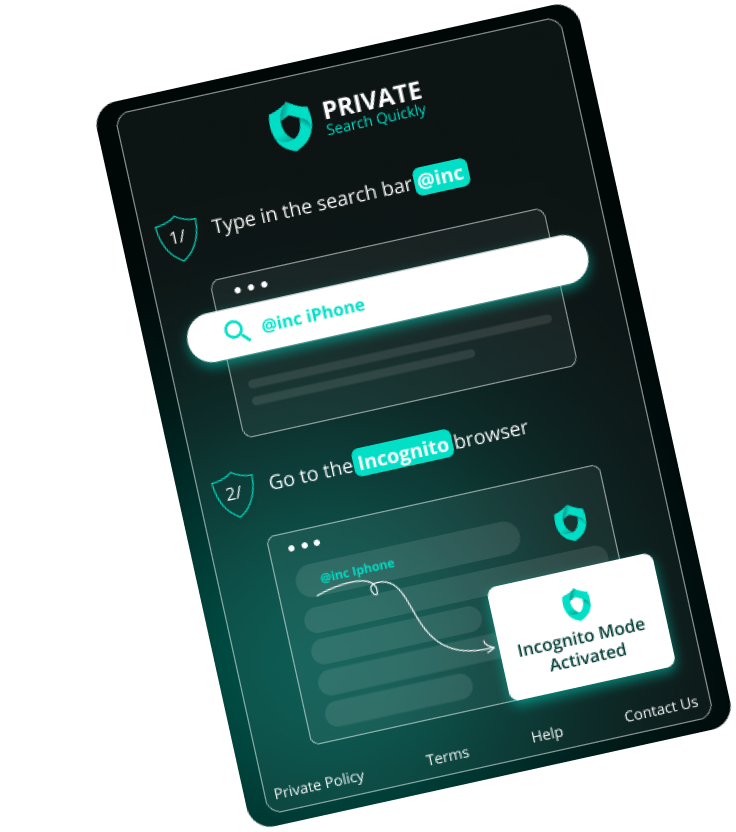
Search queries can reveal a lot about our personal interests, often leading advertisers to tailor advertisements directly to us based on this information. However, not all searches are things we want to share or see reflected in targeted ads. This extension acts as a vigilant reminder for those moments, identifying search queries that may be more private in nature. It then provides a straightforward option to continue your search in Incognito Mode, ensuring your questions remain your own.
For example, you might look for information about a health issue. This is not something you want to be remembered and personally targeted for advertisements.
Add our extension to your browser and when you type a search term in the address bar, we will provide you an easy access to search the same term in the Incognito mode.
